What is a canonical tag and why is it used in SEO?
Overview of canonical tags
Canonical tags are metadata tags that used to indicate to search engines which page is the authoritative version of a piece of content. This is especially important when multiple pages on a website contain similar or identical content. Without using canonical tags, search engines get confused about which page to rank higher in search results, leading to possible negative impacts on SEO. In this article, we will provide an overview of canonical tags, their importance in SEO, and how to implement them properly on your website.
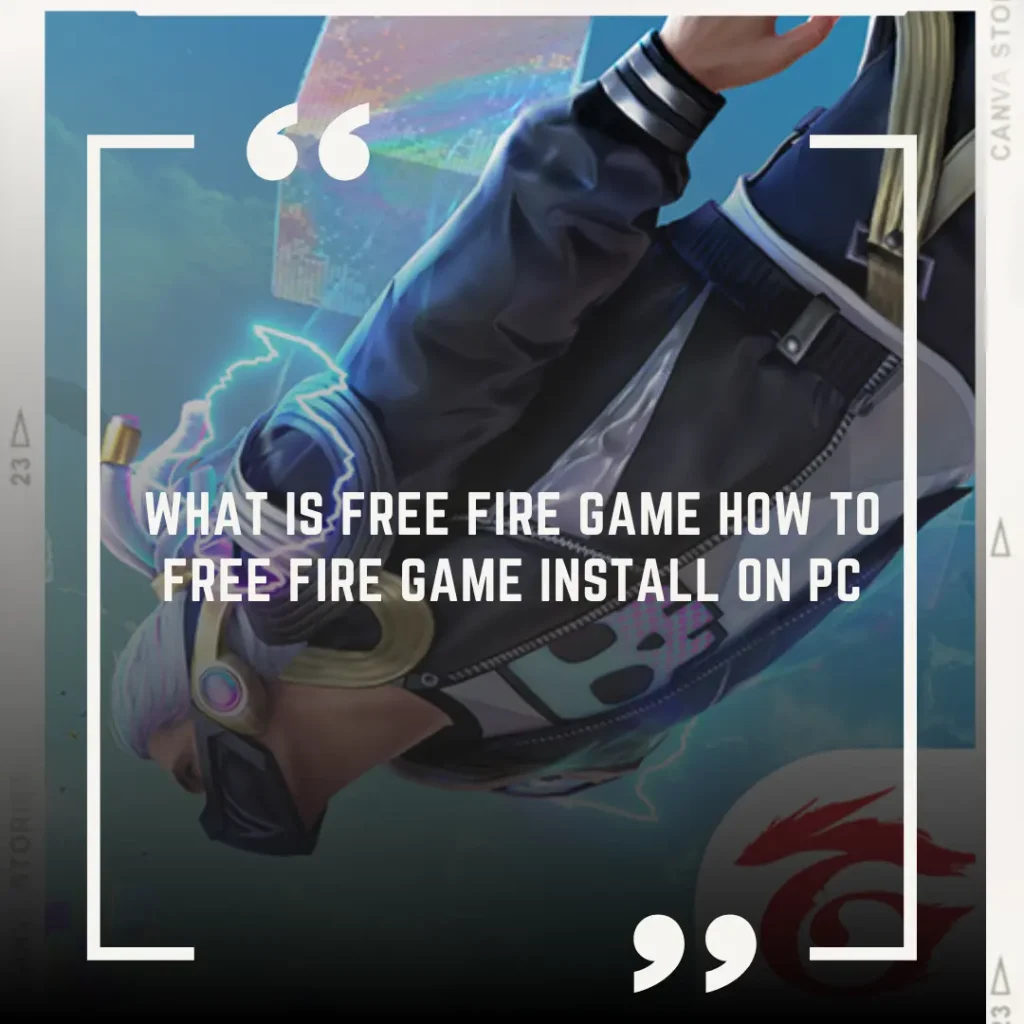
How canonical tags impact SEO
Canonical tags are an essential part of search engine optimization. These tags help reduce duplicate content issues that arise when different URLs on a website have similar or identical content. Duplicate content can negatively impact a website’s search engine ranking, so it’s crucial to understand how canonical tags work and how to implement them effectively.
A canonical tag a HTML link element that specifies the preferred version of a page, and this version should be indexed by search engines. When a search engine crawls a website, it may encounter different URLs with similar or identical content, which can cause confusion about which page to index. Canonical tags help remove this uncertainty by directing search engines to the primary URL that should be indexed.
Canonical tags are especially valuable for e-commerce sites where products may be available in different sizes, colors, or models, and each variation has a unique URL. In this scenario, using canonical tags effectively can help consolidate authority and direct all traffic to the primary product page.
Search engines value consistency and relevancy, and by using canonical tags, a website can help signal to search engines which content is valuable and relevant to users. This can lead to higher search engine rankings, more traffic, and ultimately more conversions.
In conclusion, canonical tags are a vital element of search engine optimization and can have a significant impact on a website’s performance. By understanding how to use these tags correctly, website owners can improve their search engine ranking and drive more traffic to their site.
Why using canonical tags is important for search engines
Canonical tags are a critical element of search engine optimization (SEO) that can have a significant impact on the visibility and ranking of your website. By indicating the preferred version of a webpage to search engines, canonical tags ensure that your site not penalized for duplicate content, which can occur when multiple web pages have the same or very similar content.
When search engines crawl your website, they use algorithms to determine the relevance and quality of your content. If multiple web pages have the same content, search engines are unable to determine which page is the most relevant or valuable to users. As a result, they may either choose a random page to display in search results or lower the ranking of all duplicate pages.
Using canonical tags enables search engines to consolidate link equity and signal which page is the preferred version, increasing the likelihood that the preferred page will rank higher in search results. In addition, canonicalization can also help to improve user experience by ensuring that visitors are directed to the original page with the content they are looking for, rather than being presented with multiple copies of the same information.
In conclusion, using canonical tags is an essential practice for any website owner who wants to improve their search engine visibility, avoid duplicate content penalties, and provide the best possible user experience to visitors.
How to implement canonical tags on your website
Canonical tags are an essential tool for ensuring that your website’s search engine optimization (SEO) is top-notch. By indicating which pages are the primary version of your content, canonical tags help search engines understand your website’s structure and avoid duplication of content.
To implement canonical tags on your website, start by identifying which pages have duplicate or similar content. Once you have identified these pages, decide which one you want to be the primary version. Then, add a canonical tag to the header section of the secondary pages, pointing to the primary page.
It’s important to note that canonical tags should only be used for pages with significant duplication, as using them too frequently can harm your SEO. Additionally, it’s crucial to regularly monitor and update your canonical tags, as changes to your website’s structure can affect their effectiveness.
There are several tools and plugins available to help you implement canonical tags. On your website, including Google Search Console and Yoast SEO. By following the best practices for implementing canonical tags and regularly monitoring their effectiveness. You improve your website’s SEO and ensure that your content is being properly recognized by search engines.
Common mistakes to avoid when using canonical tags
Canonical tags are an important tool for managing duplicate content on your website. By indicating the preferred version of a webpage. You can avoid issues with duplicate content, which can harm your search engine rankings. However, if you’re not using canonical tags correctly, you could be doing more harm than good. In this article, we’ll cover some common mistakes to avoid when using canonical tags.
First, be sure to specify the canonical URL on the page itself, not just in the HTTP header. This is important because some browsers or crawlers. Which may not read the HTTP header, so your canonical tag may not be recognized.
Another mistake to avoid is using the wrong URL in your canonical tag. Make sure the URL you specify the one that you want to recognized as the primary one. Using the wrong URL can lead to confusion for search engines, which can negatively impact your rankings.
Finally, avoid using self-referential canonical tags. This occurs when you specify the same URL as the canonical URL. Essentially telling search engines that the current page is the preferred version of itself. This can cause search engines to ignore your canonical tags altogether, defeating their purpose.
By following these tips and avoiding common mistakes. You can effectively use canonical tags to manage duplicate content on your website and improve your SEO performance.
Other considerations for optimizing your SEO with canonical tags
Canonical tags are a powerful tool for SEO optimization. By signaling to search engines which version of a page is the preferred or original version. You can avoid duplicate content issues and ensure. That your website is showing up in search engine results for the right reasons. But in addition to using them correctly. There are a few other considerations to keep in mind when optimizing your SEO with canonical tags.
Firstly, it’s important to regularly review your website’s canonical tags and ensure they are still relevant and accurate. As your website and content evolve, so too might the best page to serve as the canonical version. Keeping a close eye on this can prevent any unforeseen issues down the line.
Another thing to consider is the use of canonical tags across different types of content, such as videos or images. While the concept of choosing a preferred version still applies, the implementation can differ slightly. Understanding the nuances of canonical tags in different content formats. That can help you get the most out of them for your SEO efforts.
Finally, it’s worth noting that while canonical tags can be an effective tool, they are not a fix-all solution. Addressing issues with duplicate content goes beyond just canonical tags. And there are many other factors to consider when optimizing your website for search engines. Consulting with an SEO expert can help you build a comprehensive strategy for improving your website’s visibility and ranking.
Conclusion and next steps
In conclusion, it’s clear that our team has achieved significant progress towards our goals. We have accomplished [insert list of accomplishments] and overcome several challenges throughout the process. I want to commend everyone on the team for their hard work, dedication, and expertise in their respective roles.
Moving forward, we need to maintain this momentum and continue to strive for excellence. It’s important that we build on our successes and identify areas for improvement. We will need to be vigilant in identifying potential challenges. And proactively addressing them to ensure that we remain on track.
With that being said, I propose that we convene a meeting next week to discuss our next steps. This meeting will be an opportunity for us to formulate a concrete plan for the future. And ensure that we are all working towards the same goals. I look forward to our continued collaboration and am excited to see what we can achieve together.