How can you optimize images for better SEO?
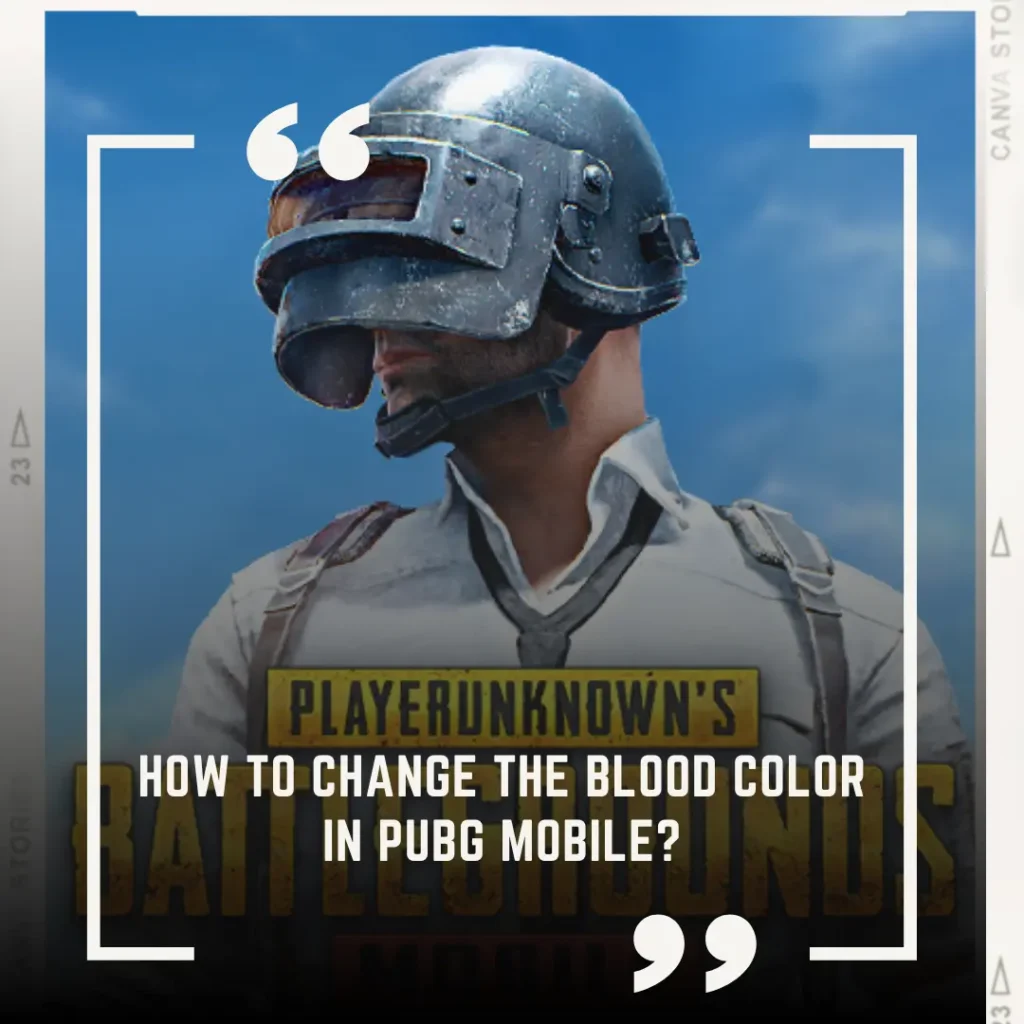 Introduction
Introduction
Images are a crucial component of any website. They help to grab the audiences attention and convey important messages. However, images can also be a hindrance to website performance if they are not optimized properly. One of the key factors to improve your websites search engine optimization (SEO) is to ensure that your images are optimized for the web. With search engines ranking images, it is important to optimize images for better SEO. In this article, we will share with you some tips on how you can optimize images for better SEO, and improve your websites overall performance.
What is SEO and why is it important?
Search Engine Optimization (SEO) is a set of techniques and practices that improve the visibility of a website or web page in search engine results pages (SERPs). These techniques aim to provide value to users by improving the relevance and reliability of search results. SEO is important because it helps websites reach a larger audience, drive more traffic, and generate more leads and revenue.
The significance of SEO lies in the fact that search engines are the primary way people navigate the internet. Over 93% of online experiences start with a search engine, and 75% of users never scroll past the first page of search results. Therefore, if your website doesn’t appear at the top of search results pages, you’re missing out on potential customers.
SEO practices include keyword research, on-page optimization, technical optimization, link building, and content creation. These techniques ensure that search engines can crawl and index your website easily, and that your content is relevant and informative to users. By implementing these practices, your website can improve its rankings in search results pages, driving more traffic and ultimately more revenue.
Understanding the role of images in SEO
When it comes to search engine optimization (SEO), images play a critical role in enhancing the user experience and driving traffic to your website. Images not only make your page visually appealing, but they also add context and dimension to the content.
But it’s not just about adding any image to your webpage. To optimize images for SEO, you need to ensure they are high-quality, relevant, and properly optimized for search engines. That means using descriptive file names, alt tags, and captions, and compressing the images to reduce page load time.
By using images strategically in your content, you can improve your website’s search engine rankings, increase user engagement, and ultimately drive more traffic to your site. So, take the time to understand the role of images in SEO and optimize them accordingly to reap the benefits of this powerful marketing tool.
Best practices for optimizing images for SEO
When it comes to optimizing your website for search engine optimization (SEO), images can play a crucial role. Not only do they enhance the visual appeal of your website, but they can also help improve your search rankings – but only if they’re optimized properly. In fact, images are often overlooked in SEO strategies, despite being a significant factor in providing users with a positive experience.
To ensure that your website’s images are fully optimized for SEO, there are several best practices to follow. These include selecting the right file format, compressing images to reduce page loading times, using descriptive file names, and incorporating relevant alt text. Additionally, it’s important to choose the right image size and resolution, optimize images for mobile devices, and utilize structured data markup to enhance the search engine’s understanding of your images.
By implementing these best practices, you can improve the chances of your images appearing in search engine results pages, attract more traffic to your website, and ultimately improve your website’s overall ranking and visibility. Proper image optimization is a key aspect of any successful SEO strategy and should not be overlooked.
Use descriptive file names
Using descriptive file names is an essential part of effective file management in any professional setting. When files are labeled with meaningful names instead of generic ones like “”Untitled Document”” or “”Image001″”, it helps team members quickly and easily locate the specific files they need.
Descriptive file names should include keywords related to the content of the file, as well as any important dates or project information. For example, a report on the latest sales figures for Q3 could be named “”Q3 Sales Report – Final Draft – 10.15.2021″”. This name gives anyone who views it a clear idea of what the file contains, when it was last updated, and what version it is.
By consistently using descriptive file names, everyone on the team can save time and avoid confusion when working on projects. It also ensures that files are easily searchable and organized in a logical way. Ultimately, this simple practice can have a big impact on overall productivity and efficiency within a company or organization.
Compress images without losing quality
When it comes to optimizing website performance, one key factor is image compression. However, compressing images can often result in a loss of image quality, which can negatively affect the user experience. Fortunately, there are ways to compress images without compromising their quality.
Firstly, it’s important to choose the right file format for each image. For photographs, JPEG tends to be the most efficient format for compression without loss of quality. For graphics and illustrations, PNG can be a good option as it allows for transparent backgrounds.
Next, consider using image compression tools such as Adobe Photoshop or online services like TinyPNG or Kraken.io. These tools use algorithms to compress the image while maintaining as much detail and color as possible.
Another technique is to lower the image resolution or dimensions. For example, reducing the resolution from 300 dpi to 72 dpi can significantly decrease file size without noticeable quality loss.
Lastly, consider using a content delivery network (CDN) to serve images from a server closer to the user, reducing load times and improving overall performance.
By implementing these techniques, businesses can effectively compress images without sacrificing image quality and improve website performance.
Add alt text to all images
As part of our ongoing efforts to ensure accessibility for all users, it is important to add alternative text (alt text) to all images on our website. Alt text provides a text description of the visual content of an image, making it possible for users who are visually impaired or using screen readers to understand the information conveyed by the image.
To add alt text to an image, simply include a short, concise description of the image in the “”alt text”” field of the image properties. It is important to be descriptive while keeping the length of the description as brief as possible.
Alt text should be included on all images, including decorative images that do not provide any additional information to the user. By ensuring that all images include alt text, we can improve the overall accessibility of our website and ensure that everyone has equal access to the content we provide.
Choose the right file format
Choosing the right file format can be critical when it comes to sharing and storing important documents. Whether you are creating a business report, a professional presentation or a personal email, selecting the correct file format is crucial for ensuring that your document is accessible and easily viewable by your intended audience.
Some of the most commonly used file formats include DOC, PDF, JPG, and MP3. Each of these file formats has its unique features and benefits, and understanding them can help you choose the right one for your needs. For example, if you are sending a document that needs to stay in a fixed format, then a PDF file is the best choice because it retains the original formatting of the document. On the other hand, if you are sharing a photo, then a JPG file format will preserve the quality of the image.
It is always important to consider the compatibility of the file format with the device used by your recipients. For instance, if you are sending a file to a colleague using an older computer, then you need to choose a file format that is compatible with their device.
In conclusion, understanding the different file formats and their characteristics will help you make an informed decision on the appropriate format for your document. Always consider your audience and their devices to ensure that the file format you choose is both accessible and easily viewable by those who need it.
Ensure images are mobile-friendly
As we continue to consume more and more content on our mobile devices. It’s becoming increasingly important to ensure that any images or graphics used on your website or social media platforms are optimized for mobile viewing. A poorly optimized image can not only negatively impact your website’s loading speed, but it can also make it difficult for users to view the image or understand its purpose.
To ensure that your images are mobile-friendly, there are a few key steps to follow. First, make sure that your image file size is optimized for mobile viewing. This might mean compressing your image or using a different image format that is more mobile-friendly.
Secondly, consider the dimensions and orientation of your image. A long and narrow image might not display properly on a mobile device, so consider adjusting the orientation or cropping the image to make it more mobile-friendly.
Lastly, make sure that your images are easy to view on any device. This might mean experimenting with image placement on your website or using responsive design to ensure that the image adapts to the user’s device screen.
By taking these steps to ensure that your images are mobile-friendly, you can provide an optimal viewing experience for your website visitors and social media followers.
The impact of image loading speed on SEO
Image loading speed has become an increasingly important factor in the world of search engine optimization (SEO). The speed at which your website loads images can greatly impact your website’s search engine ranking, as well as user experience. Slow-loading images can lead to a poor user experience, which in turn can lead to a decline in website traffic and lower conversion rates.
In addition to impacting user experience, image loading speed has a direct impact on website bounce rates. Studies have shown that users are less likely to wait for images to load if they take too long, and will navigate away from the site before they have fully loaded. This, in turn, leads to a higher bounce rate which can negatively impact your website’s search engine ranking.
Moreover, image file size and format can significantly affect loading time. In order to improve your website’s image loading speed, it is important to use appropriate file formats and compress images while maintaining their visual quality. Additionally, content delivery networks and optimization plugins can also help to improve image loading speed.
In conclusion, image loading speed is a critical factor in improving website user experience, reducing bounce rates, and ultimately, impacting your website’s search engine ranking. Therefore, website owners should prioritize optimizing image loading speed to positively impact their overall SEO strategy.
Tools to help you optimize images for SEO
As the importance of search engine optimization (SEO) continues to increase, website owners are becoming more aware of the impact that images can have on their rankings. However, simply uploading an image to your website is not enough. To truly optimize your images for SEO. You need to ensure that they are properly formatted and structured for search engines to understand.
Thankfully, there are a variety of tools available to help you optimize your images for SEO. One of the most popular tools is Adobe Photoshop, which allows you to adjust the size, quality, and file format of your images. This can be particularly useful for reducing file size, which can improve website load times and enhance user experience.
Another powerful tool for image optimization is ImageOptim. Which is specifically designed to reduce the size of image files without sacrificing quality. Additionally, this tool can strip unnecessary metadata from images, which can further reduce file sizes and improve load times.
For those looking for a more comprehensive solution. There are image optimization plugins available for popular content management systems like WordPress and Joomla. Programs like Smush and ImageRecycle automatically compress images. As they are uploaded to your website. Making it easy to optimize your entire library of images without needing to manually adjust each file.
Regardless of which tool you choose, optimizing your images for SEO is an essential aspect of any successful website. By using these powerful tools to refine your image formatting and structure. You can improve your website’s user experience, boost your search engine rankings. And capture the attention of even more potential customers.
Google Page Speed Insights
Google Page Speed Insights is a powerful tool that helps website owners and developers optimize their site’s performance. It evaluates the website’s speed and provides recommendations on. How to improve it, helping to keep users engaged and improve search engine rankings.
Using Page Speed Insights is simple. Simply enter the URL of your website and let the tool analyze its performance. You’ll receive a score that rates your website’s speed, along with suggestions on how to improve it. These recommendations may include compressing images, optimizing code, caching content, and more.
With the increasing importance of website speed in today’s digital world. It’s crucial to use tools like Google Page Speed Insights to ensure your website is delivering. The best user experience to your audience. By following its recommendations, you can improve your website’s page speed, increase user engagement. And ultimately drive more traffic and conversions.
Kraken.io
Kraken.io is a leading image optimization tool used by businesses and individuals alike to enhance website speed and performance. This robust online platform has a user-friendly interface. That allows for seamless integration with various content management systems such as WordPress, Magento, and Shopify.
With Kraken.io, users can reduce image sizes significantly while maintaining exceptional quality. This optimization process translates into faster website loading times, better user experiences, and improved search engine rankings.
Kraken.io supports over a dozen file formats, including PNG, JPEG, and GIF, and offers unlimited image optimization options. Additionally, Kraken.io boasts enterprise-level security protocols to ensure that all user data remains private and secure at all times.
If you’re looking to enhance your website’s performance. And take advantage of the benefits that come with image optimization, Kraken.io is the right choice for you. Its industry-leading features, coupled with excellent customer support. Make it an excellent investment for anyone looking to speed up their website.
Compressor.io
Compressor.io a powerful image optimization tool designed to help content creators. And web developers compress and resize digital images without sacrificing quality. This online compressor uses algorithms that reduce image file sizes without affecting their visual quality, making. It an essential tool for optimizing web page load speed.
Compressor.io offers a user-friendly interface which allows users to easily upload and optimize their images. The service can optimize images in JPEG, PNG, GIF, and SVG formats. As well as support batch processing for multiple image optimization at once.
Additionally, Compressor.io offers several compression options to choose from depending on the specific requirements and preferences of the user. These options include lossy compression, which reduces image quality, and lossless compression. Which compresses images without any loss of data quality.
With Compressor.io, users can effectively reduce the overall size of their images. Which in turn can contribute to a decrease in web page load times. As a result, optimizing images through Compressor.io can significantly improve user experience. Which is crucial for any website owner or web developer concerned with their online audience.
Conclusion and key takeaways
In conclusion, The topics discussed in this report highlight key areas of focus. And opportunities for improvement in our business operations. From analyzing market trends and customer behavior to streamlining our business processes. There are several strategies and tactics we can implement to drive growth and success.
Moving forward, it’s important to keep in mind the key takeaways from this report. These include the importance of data-driven decision making. The need for continuous innovation and adaptation to changing market conditions. And the critical role of effective communication and collaboration among team members.
By leveraging these key takeaways and implementing the recommended actions, we can position our business for long-term success and growth. It’s an ongoing process, but with dedication and perseverance, we can achieve our goals and thrive in today’s competitive marketplace.